Finding the best 24-inch monitor in 2025 depends on what you need most from your screen; speed for competitive gaming, color accuracy for creative work, or simple versatility for everyday use. At this size, monitors strike a sweet balance between desk-friendly design and performance, offering plenty of choice across price points. We tested the latest models across gaming, professional, and general-purpose categories to see which ones stand out.
Stick around.
RELATED ARTICLE

Best GPUs under 100 dollars – Full Review
We review the best entry-level graphics cards for under 100 dollars plus a full buying guide.
Best 24 Inch Monitor for Gaming

ArcticPro 24″ 144Hz Gaming Monitor
Price: $89.99

334 Reviews
See on AmazonPrice incl. tax, excl. shipping

SANSUI 24.5 Inch 200Hz Gaming Monitor
Price: $109.99

2,170 Reviews
See on AmazonPrice incl. tax, excl. shipping

ArcticPro 24″ 120Hz Gaming Monitor
Price: $79.99

334 Reviews
See on AmazonPrice incl. tax, excl. shipping
ArcticPro 24″ 144Hz Gaming Monitor

Physical Features
The ArcticPro 24″ feels lean and modern. The frameless edges keep your eyes locked on the action, while its matte finish handles reflections well. Build is mostly plastic but sturdy. Stand adjustments are limited, though VESA mounting fixes that.
- Frameless 3-sided bezel
- Matte anti-glare coating
- Tilt adjustment, VESA mount support
- Slim profile
Specs
- Panel: 24″ IPS, 1920×1080
- Refresh Rate: 144 Hz OC
- Response Time: 1 ms
- Color: 110% DCI-P3
- Adaptive Sync: FreeSync & G-Sync compatible
Pros and Cons
The 144 Hz overclocked panel delivers silky motion in fast shooters, and IPS ensures wide angles without washed-out tones. Color depth is excellent for the price, covering cinematic standards. Downsides: the stand doesn’t swivel or adjust for height, and brightness is average. For a balance of speed and color, it’s an easy choice under 24″.
SANSUI 24.5″ ES-G25X1 (200Hz)

Physical Features
Sansui’s 24.5″ gaming monitor is slightly larger than the standard 24″ and gives off a premium vibe. The thin bezels and angular base feel gamer-focused without overdoing it. It’s heavier than some but sits solidly on the desk.
- Thin bezel design
- Angular gamer-style stand
- Matte finish, low reflection
- Tilt adjustable, VESA mountable
Specs
- Panel: 24.5″ Fast IPS, 1920×1080
- Refresh Rate: 200 Hz
- Response Time: 1 ms MPRT
- Color: 128% sRGB
- Adaptive Sync: FreeSync
- Inputs: 2× HDMI 2.0, 1× DP 1.4
Pros and Cons
The 200 Hz refresh is addictive—motion clarity is razor sharp with almost no blur. Colors are punchy thanks to the extended gamut, making both games and media pop. Inputs are generous for consoles and PCs. On the flip side, no G-Sync certification and modest ergonomics keep it shy of perfection. For pure smoothness, it’s the standout.
ArcticPro 24″ 120Hz Gaming Monitor
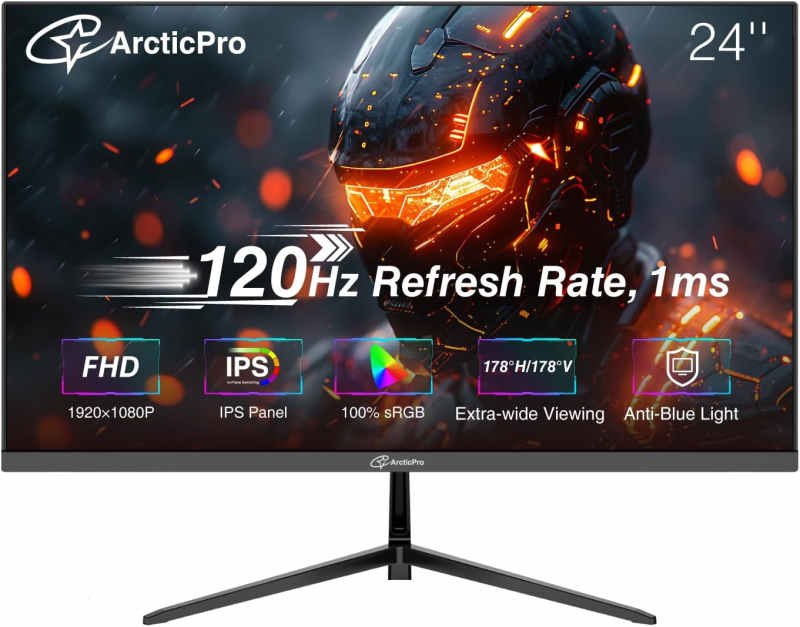
Physical Features
This is ArcticPro’s budget play. It carries the same clean frameless design as its sibling but pares back extras. The stand is tilt-only, but at this price, that’s expected.
- Frameless edges
- Tilt-only stand, VESA ready
- Lightweight build
- Matte finish
Specs
- Panel: 24″ IPS, 1920×1080
- Refresh Rate: 120 Hz
- Response Time: 1 ms GtG
- Color: 99% sRGB
- Adaptive Sync supported
Pros and Cons
Motion is smooth enough for casual esports, though competitive players may crave higher refresh. Color reproduction is strong for a budget tier, keeping games vivid and accurate. Inputs are limited, and brightness is only mid-range. Still, as an affordable step into high-refresh gaming, it nails the essentials.
Best 24-inch Professional Monitors

AG Neovo EM2451 24″ 4K USB-C Monitor
Price: $239.00

23 Reviews
See on AmazonPrice incl. tax, excl. shipping

BenQ SW242Q 24″ Designer Monitor
Price: $499.99

116 Reviews
See on AmazonPrice incl. tax, excl. shipping

Dell UltraSharp U2424H 24″ Hub Monitor
Price: $242.95

43 Reviews
See on AmazonPrice incl. tax, excl. shipping
AG Neovo EM2451 24″ 4K USB-C Monitor

Physical Features
AG Neovo’s EM2451 has a restrained look: slim bezels, matte screen, and a solid stand with full ergonomic range. The pivot function is smooth, which suits vertical workflows. Connectivity is a strong point, with USB-C and multiple modern video ports.
- 23.8″ frameless IPS panel
- Height, tilt, swivel, pivot stand
- USB-C (65W PD), 2× HDMI 2.1, 1× DP
- Matte anti-glare coating
Specs
- Resolution: 3840×2160 (4K UHD)
- Panel: IPS, 10-bit color
- Color Coverage: 100% sRGB, 93% DCI-P3
- USB-C with 65W Power Delivery
Pros and Cons
At 4K on a 24″ screen, pixel density is razor sharp, great for editing text, images, or video timelines. Color accuracy is above average, with full sRGB and respectable P3. The stand feels premium, and USB-C simplifies laptop docking. Drawbacks: brightness is good but not HDR-class, and professionals working strictly in Adobe RGB will find the gamut a bit narrow. Still, it’s an affordable all-rounder for mixed pro use.
Dell UltraSharp U2424H 24″ Hub Monitor

Physical Features
Dell’s UltraSharp line rarely misses. The U2424H keeps the familiar clean lines and adds a versatile stand that adjusts every way you’d expect. Ports are generous, including dual USB-C and an integrated hub, which keeps cable clutter low.
- 23.8″ IPS panel, slim bezels
- Fully ergonomic stand
- Dual USB-C (65W PD), 2× DP, HDMI, USB hub
- Low-blue-light ComfortView
Specs
- Resolution: 1920×1080 (Full HD)
- Refresh: up to 120 Hz
- Color Coverage: ~98% DCI-P3
- Factory calibration ΔE <2
Pros and Cons
This is a rare Full HD monitor that doesn’t feel like a compromise. The near-perfect factory calibration and wide DCI-P3 gamut make it shine for color-sensitive work. Ergonomics are best-in-class, and the higher-than-usual refresh rate helps with smooth scrolling. Downsides: pixel density isn’t as sharp as 4K at the same size, and HDR support is absent. If you value accuracy and usability over resolution, it’s a strong professional option.
BenQ SW242Q 24″ Designer Monitor

Physical Features
The SW242Q is purpose-built for photographers and designers. It has a slightly taller 16:10 aspect ratio that feels natural for editing. The design is minimalist, but the stand is sturdy and adjustable. BenQ also includes hardware calibration support, rare at this price point.
- 24.1″ IPS, 16:10 aspect
- Height, tilt, swivel, pivot stand
- USB-C (90W PD), DP, HDMI
- Shading hood optional
Specs
- Resolution: 2560×1600
- Panel: 10-bit IPS with 16-bit LUT
- Color Coverage: 99% Adobe RGB, 98% DCI-P3
- Calman-verified, ΔE <1.5
- Hardware calibration supported
Pros and Cons
Color reproduction here is unmatched in this size: near-perfect Adobe RGB, wide P3, and very low error levels. The 16-bit LUT and hardware calibration bring stability across workflows. The taller resolution gives more room for palettes and toolbars. Weaknesses: refresh rate is capped at 60 Hz, and brightness is competent but not HDR-capable. For serious photo or design work, though, this is the most precise 24″ you can buy.
Best 24-inch General Purpose Monitors

BenQ GW2486TC 24″ Office Monitor
Price: $199.99

19,802 Reviews
See on AmazonPrice incl. tax, excl. shipping

Amazon Basics 24″ inch Monitor
Price: $116.10

1,344 Reviews
See on AmazonPrice incl. tax, excl. shipping
BenQ GW2486TC 24″ Office Monitor

Physical Features
The GW2486TC looks like it belongs in a modern office. Slim bezels, a clean matte finish, and a height-adjustable stand give it a polished, practical feel. Built-in speakers and a microphone are convenient for quick calls.
- 23.8″ IPS panel, slim bezels
- Height-adjustable stand, tilt/swivel/pivot
- Built-in speakers and mic
- USB-C (65W PD), HDMI, DisplayPort
Specs
- Resolution: 1920×1080
- Refresh: 100 Hz
- Adaptive Brightness, Eye-Care tech
- USB-C with 65W Power Delivery
Pros and Cons
The 100 Hz refresh makes scrolling smoother than standard office displays, and the single-cable USB-C setup is a win for laptop users. Eye-care features work well for long work sessions. Downsides: speakers are serviceable at best, and brightness tops out at average. Still, this is a balanced office monitor that makes daily work easier.
Amazon Basics 24″ Monitor

Physical Features
Amazon’s 24″ entry is all about simplicity. It’s light, functional, and stripped of frills. Bezels are slightly thicker than pricier rivals, but the anti-glare finish is effective.
- 24″ IPS, matte anti-glare
- Tilt stand, VESA mountable
- Built-in speakers
- HDMI and DisplayPort inputs
Specs
- Resolution: 1920×1080
- Refresh: up to 100 Hz
- Basic stereo speakers
- Low-cost design (~$80)
Pros and Cons
For its price, performance is surprisingly good. The IPS panel offers decent colors and viewing angles, and 100 Hz is smoother than standard 60 Hz. Limitations are clear: sound quality is thin, build feels basic, and there are no extras like USB-C. If you just need a cheap, functional monitor for everyday tasks, it’s hard to beat the value.
Dell SE2425H 24″

Physical Features
The SE2425H is Dell’s budget-friendly VA panel. It looks plain but sturdy, with the familiar Dell build quality. The tilt-only stand is limiting, though it feels stable.
- 23.8″ VA panel
- Matte finish, slim bezels
- Tilt-only stand
- HDMI and VGA inputs
Specs
- Resolution: 1920×1080
- Refresh: 75 Hz
- TÜV low-blue-light certified
- No built-in speakers
Pros and Cons
The VA panel gives stronger contrast than IPS rivals in this price range, with deep blacks for movies and browsing. At 75 Hz, it feels a touch smoother than standard 60 Hz. The lack of speakers and limited stand adjustment are drawbacks, but durability and consistent image quality make it a reliable workhorse.
Concluding Thoughts
In the end, the best 24-inch monitor comes down to matching the screen to your priorities. Gamers chasing every frame will gravitate to ultra-fast panels, professionals will want factory-calibrated color accuracy, and everyday users may value affordability and flexible features. The good news is that in 2025, there’s a strong option in each category, so whether you’re upgrading for work, play, or both, you can find a 24-inch display that fits comfortably on your desk and your budget.



