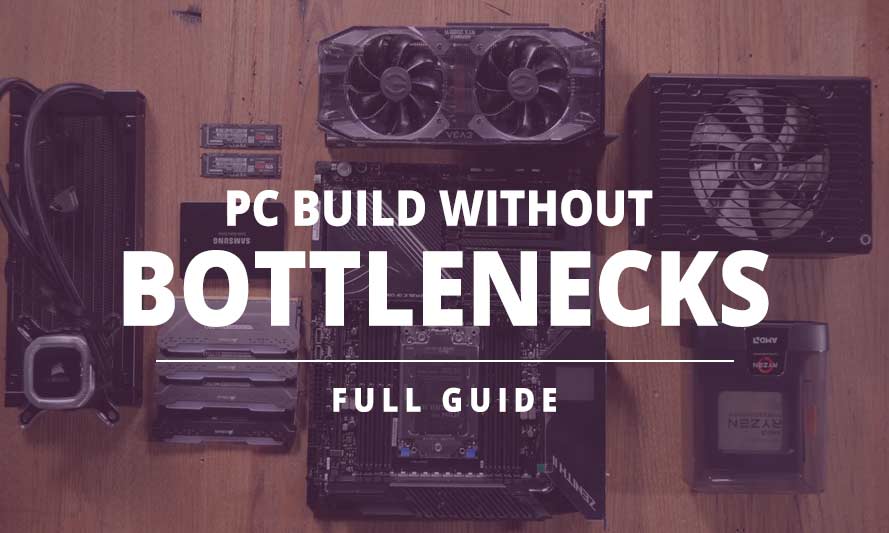If you’re building a PC, you may be familiar with the term bottleneck. To build a PC with the best performance, there should be minimal or no bottlenecks. You can build a pc without bottlenecks by following the advice in this article.
In summary, bottlenecking occurs when one or more of your components are not precisely matched, leading to performance dips and hiccups. This is covered in detail below. Go on reading.
What exactly is bottlenecking, then?
When a computer system’s performance is constrained by the capacity of one or more of its components is referred to as bottlenecking. To put it another way, the system as a whole may operate more slowly when one component cannot keep up with the processing speed of the others. Bottlenecking can cause anything from a slight slowdown to the system completely stopping or crashing.
It’s crucial to choose your PC’s components wisely to prevent bottlenecking. Here are some instances of typical builds using components that could choke as well as typical builds using components that would function normally with minimal bottlenecking.
Basic PC Components
A PC comprises several parts, including a motherboard, CPU, GPU, RAM, storage, power supply, and cooling system. For the best performance, these elements all operate together. A bottleneck is created, nevertheless, if one part of the system cannot keep up with the others.

There are some websites that offer bottleneck calculators. You can look them up online if you care. Most of them work by analyzing the components of a particular build and comparing them to a database of benchmarked results to determine the weakest component that will likely bottleneck.
An Example Build with Bottleneck-Prone Components
- GPU: NVIDIA GTX 1050 Ti
- CPU: Intel Pentium G4560
- 4GB DDR4 RAM
- 1 TB HDD for storage
- Board model: H110M-A/M.2
- 300W power supply
This build is regarded as being entry-level and has bottleneck-prone components. Performance issues may arise because the CPU and GPU are not high-end and are not well-matched. Additionally, the RAM is on the meager side, just having 4GB, which can restrict multitasking and slow down the system.
Additionally, the storage is an HDD rather than an NVMe or SSD, which slows down file I/O operation speeds. Future expansion may be constrained if the power supply cannot sustain any upgrades or new components.
A Standard Build with Functional Components to Avoid Bottlenecking
- Intel Core i7-11700K CPU
- NVIDIA RTX 3080 GPU
- 16 GB DDR4 RAM
- SSD storage, 1TB NVMe
- ASUS ROG Strix Z590-E Gaming motherboard
- 850W power supply
Last update on 2024-04-25 / Affiliate links / Images from Amazon Product Advertising API
This setup will work great with minimal or no bottlenecking because it uses parts that get along well with one another and won’t slow down the system. The high-end and well-matched CPU and GPU guarantee optimal performance.
The system can multitask and run faster thanks to the 16GB of RAM. The storage is an NVMe drive, which can considerably speed up load times because it is faster than an SSD or HDD. The 850W power supply has enough power to support any upgrades or additional components.
While bottlenecks cannot be completely eliminated in every PC design, you may minimize them substantially by choosing parts that complement one another and can keep up with the demands of other parts.
Are bottlenecks preventable?
While it is impossible to completely eliminate bottlenecks, they can be minimized by making sure that components are equally matched to one another. Because of the way that computers handle data, bottlenecks will inevitably occur.
As a general rule, avoid pairing a powerful CPU with a low-power GPU, and the opposite is also true. Make sure the motherboard can support the RAM speed as well. On a motherboard that can support 3200 MHz, there is no need to use 1600 MHz RAM. The slower RAM will definitely bottleneck the advanced motherboard and other parts.
Compatibility between CPU and GPU
The compatibility of the CPU and GPU is one of the main sources of bottlenecks. For the best performance, the CPU and GPU must cooperate efficiently. Therefore, choosing a CPU and GPU that work well together is crucial. By reviewing the motherboard’s specifications, you may determine whether the CPU and GPU are compatible. Verify that the motherboard can accommodate the CPU and GPU you choose.
At the basic level, you should not pair an AMD CPU with an Intel Motherboard, and vice versa. Also, you must ensure that the CPU generation must work with the relevant motherboard. For example, you should pair a 12th Gen Intel CPU with an LGA 1700 motherboard.
Memory and Storage Choice
A bottleneck can be avoided in part by matching the appropriate RAM to the motherboard. Make sure the RAM you choose is compatible with the CPU and motherboard. Additionally, choosing RAM with sufficient capacity to manage your workflow is crucial. Similarly to that, picking the appropriate storage is vital. Since an NVMe SSD is quicker than an SSD or even more than an HDD, load times are shortened. You shouldn’t use a mechanical HDD for your Operating System drive if you care about bottlenecking.
The truth is that however fast an HDD is, it can never be as fast as an NVMe drive, hence it is recommended for installing your OS and your favorite apps and games for faster file access and lightning-fast loading speeds.
Power Supply and Cooling
When building a PC, cooling and the power supply are sometimes considered insignificant. To prevent bottlenecks, both must be considered critically. The components are kept cool and are prevented from overheating with an effective cooling system.
Similar considerations must be made when choosing a power supply. The power supply unit needs to be powerful enough to manage the combined load of all your system components. Additionally crucial is choosing a power supply from a reputable manufacturer. This will go a long way to mitigate issues of warranty and customer support.
Final Words
In addition to the advice given above, consider the following suggestions for building a PC with no bottlenecks:
• When securing the components together, use top-notch cables.
• Steer clear of overclocking, which might lead to performance problems. Only overclock if you have experience or simply know exactly what to do.
• Regular upkeep and upgrades keep the PC functioning at its best. Ensure that your system components have the latest driver updates installed always.
Concluding Thoughts
There should be minimal or no bottlenecks if your PC build is to provide you with the best performance possible, whether you are a hardcore gamer, content creator, programmer, or casual PC user. We’ve looked at considerations for building a PC that should run without bottlenecks in this article and hope you found it helpful.
Also check out other build guides for gaming, 3D, Photo Editing, Music Production, VR-Gaming, and more. Drop your comments below to let us know your thoughts.
All Articles