What are the Best Laptops for Solidworks 2025? Let’s look at what you need to know before you buy, precautions, tips, and specific information to help you make an informed buying decision.
From my experience, a suitable laptop for Solidworks 2025 should have a high-clock speed CPU of at least 3.3GHz and above, a certified GPU with at least 4GB VRAM, at least 16GB of RAM, and an NVMe 500GB storage drive. Supported Operating Systems include Windows 10/11.
What is Solidworks?

SolidWorks is a 3D CAD (computer-aided design) and CAE (computer-aided engineering) software suite developed by Dassault Systèmes. It lets engineers design, simulate, render, and manage product data, helping them move from concept to prototype more smoothly. As of 2024, approximately 3.25 million designers and engineers, across around 240,010 organizations, use SolidWorks worldwide. Over the years, Solidworks has evolved into a solid application that engineers cannot do without.
RELATED ARTICLE

Best Gaming Laptops under 3000 Dollars
We review 12 gaming laptops you can get right now, with full specifications. Buying guide included.
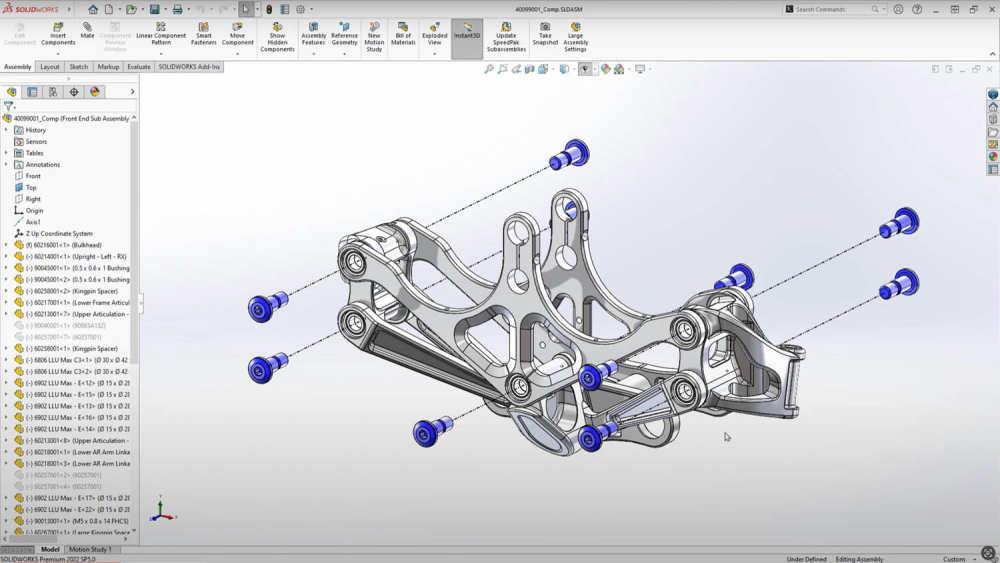
RELATED ARTICLE

Best Rated Laptops for AutoCAD – Full Review
We review the best Laptops for AutoCAD in this rundown. Full buying guide included.
Budget Laptops for Solidworks – Top Picks
Lenovo ThinkPad P15v Gen 2

Physical Features
This is a classic, muscular ThinkPad: thick, grippy, and reassuringly durable. The rubberized lid and steel hinges remind you it’s built to last. The keyboard clicks satisfyingly and the TrackPoint is still a faithful companion. Battery life was surprising for a workstation at over 7.5 hours in MobileMark tests and about 9.5 hours in light JEITA tests.
Features
- Robust build: MIL-SPEC grade feel
- 68 Wh battery, rapid charge to 80% in ~1 hr
- Keyboard/TrackPoint: truly excellent for long hours
- Weight: ~5 lb – solid but still portable
- Connectivity: includes two Thunderbolt 4, HDMI, RJ45, SD slot
Specs
- Intel Core i7-11800H (8C/16T)
- NVIDIA T600 4GB GDDR6
- RAM: 16–32 GB DDR4; SSD: up to 4 TB PCIe Gen4
- Display: 15.6″ FHD IPS, ~489 nits peak, though only ~71% DCI-P3
Pros:
- Excellent battery life for a workstation (9–10 hrs of light use)
- Excellent keyboard and solid build quality
- Plenty of ports, including Thunderbolt 4 for fast peripherals
- Rapid charging keeps you going during breaks
Cons:
- Thick bezels make it feel dated
- Display gamut limited to ~71% DCI-P3. Won’t satisfy color-critical users
- Speakers are tiny and lacking bass
HP ZBook Firefly 16 G10

Physical Features
HP’s ZBook Firefly 16 G10 brings a portable workstation feel to a tidy 1.7 kg, brushed-metal body. Fit and finish evoke reliability, and the keyboard stays comfortably cool under light load while the fan remains whisper-soft under sustained CPU stress, the i7-1355U is deliberately restrained and tuned for quiet endurance rather than outright speed, with power limited to around 17 watts. The RTX A500 holds its ground in certified creative tools and light 3D tasks like Solidworks, though it won’t chase high-end gaming.
Battery life stands out. With 56 Wh pack, expect approximately 13 hours of video playback and about 12 when utilizing Solidworks,numbers rare in this class. Upgrade ability is solid with two DDR5 SODIMM slots supporting up to 64 GB, but only a single M.2 slot for storage.
In short, it’s a polished, endurance-focused workstation for mobile professionals who prioritize battery life and build quality over raw horsepower.
Features
- Feather-light 14-inch workstation (~3.2 lb)
- Aluminum chassis with a classy finish
- Keyboard is backlit and spill-resistant
- Battery: ~13 hours 18 minutes movie playback; ~12 hours 53 minutes under CAD workloads
- Rich connectivity: dual Thunderbolt 4, 802.11ax Wifi, Bluetooth 5.3, USB-A, HDMI, audio jack
Specs
- CPU: Intel Core i7-1355U
- GPU: NVIDIA RTX A500 4 GB (entry-level pro GPU)
- RAM: 16 GB DDR5
- Storage: 512 GB NVMe SSD
- Display: 14″ FHD IPS (1920×1200)
Pros
- Light and easy to carry for its class. Great for travel
- Excellent build quality and keyboard comfort
- Exceptional battery life for normal use
- Solid connectivity for everyday workstation tasks
Cons
- GPU performance modest, only suitable for simpler SolidWorks projects
- Color accuracy and gamut are limited. Less ideal for visual-heavy tasks
- Expandability constrained by single M.2 slot and no SD reader
Dell Precision 5570

Physical Features
The Precision 5570 carves a compelling niche: powerful yet surprisingly svelte for a workstation. Its slim metal chassis feels more like an Ultrabook than your average mobile workstation, and it’s refreshingly light at around 4.6 pounds. The keyboard is snappy, with solid key travel, and the touchpad is responsive and sizable. Under light office use, the battery lasts about 6–7 hours with the larger 86 Wh option, though expect it to dip to around 3 hours during intense SolidWorks sessions.
- Sleek, aluminum build with rounded edges
- Weight: ~4.6 lb (with 86 Wh battery for better endurance)
- Battery: ~6–7 hrs light use; ~3 hrs under workload
- Slim profile, easy to carry in a backpack
- Good balance of ports: TB4, USB-C, HDMI, SD, audio jack
Specs
- CPU: Intel Core i7-12800H (14-core, 24 MB cache)
- GPU: NVIDIA RTX A1000 4 GB (Quadro-class, Ada)
- RAM: 32 GB DDR5 (upgradeable)
- Storage: 1 TB NVMe SSD
- Display: 15.6″ FHD+ IPS (1920×1200)
Pros
- Thin and portable, ideal for field or classroom use
- Certified Dell Precision, reliable for SolidWorks with pro drivers
- RTX A1000 offers respectable performance for mid-sized assemblies
- Upgradeable RAM and storage, with easy internal access
Cons
- Battery life under CAD load is limited
- GPU, though professional, may strain under very large models
- Display lacks 4K clarity, which could aid detailed visualization
Mid-Range Laptops for Solidworks – Top Picks
HP ZBook Power G10

Physical Features
The ZBook Power G10 feels robust and professional, housed in a brushed aluminum chassis that resists flex. Despite its strength, it stays surprisingly slim at under 2 kg. The 15.6″ FHD IPS screen is sharp and matte, ideal for CAD work, and the keyboard is comfortable for long design sessions. I easily hit 8–9 hours of light work on the 83 Wh battery, though expect that to drop to around 3–4 hours under SolidWorks load.
- Durable aluminum build
- Weight: ~4.3 lb
- Bright 15.6″ FHD IPS display, non-reflective
- Battery: ~8–9 hrs light use; ~3–4 hrs under CAD
- Ports: USB-C (with fast charge), USB-A ports, HDMI, RJ45, optional Thunderbolt 4
Specs
- CPU: Intel Core i7-13800H (13th Gen)
- GPU: NVIDIA RTX 2000 8 GB (Ada)
- RAM: 32 GB DDR5
- Storage: 1 TB NVMe SSD
- Display: 15.6″ FHD IPS
Pros
- Strong thermals keep chassis cool during long modelling sessions
- RTX A2000 offers certified stability for SolidWorks
- RAM and storage are ample and still allow future upgrades
- Excellent value for a certified mobile workstation
Cons
- FHD display lacks the detail of 4K displays for dense CAD layouts
- Battery life while modelling is moderate, so you’ll want a charger handy
- Slightly bulky for frequent travel
Lenovo ThinkPad P1 Gen 6

Physical Features
This model brings elegance back to workstation design. The chassis is slim and stylish yet still durable. The keyboard and TrackPoint are top-tier; I spent hours designing plunge-loc assemblies without wrist fatigue. The 16″ 4K OLED dazzles, but it’s a battery guzzler. Expect around 5 hours with SolidWorks and closer to 7 when browsing.
- Slim 16″ form factor, about 4.3 lb
- Luxurious 4K OLED: bright, colorful, and excellent contrast
- Keyboard & TrackPoint remain superb
- Battery: ~5 hrs CAD, ~7 hrs light use
- Ports: dual Thunderbolt 4, USB-A, HDMI, SD card
Specs
- CPU: Intel Core i7-13800H
- GPU: NVIDIA RTX A3500 12 GB
- RAM: 32 GB DDR5
- Storage: 1 TB NVMe SSD
- Display: 16″ 4K OLED
Pros
- Premium display clarity enhances model visualization
- Powerful GPU with 12 GB VRAM handles large assemblies confidently
- Fast CPU gives smooth performance
- Sleek and lighter than typical 16″ workstations
Cons
- OLED display compromises battery life notably
- Price is higher than FHD competitors
- Fewer ports than some chunky counterparts
Dell Precision 7670 Workstation

A purpose-built mobile powerhouse. The Precision 7670 carries serious desktop-caliber punch in a 16-inch package. It’s stable, sharp, and built for demanding creative or engineering work. However, just don’t expect marathon battery life.
Features
- Desktop-grade i7-12850HX with sustained PL1 performance under load
- Pro-grade RTX A4500 GPU with 16 GB VRAM for heavy 3D or simulation work
- Sturdy build with enterprise-ready port selection (Ethernet included)
- CAMM memory makes scaling RAM easier
- ExpressCharge brings battery up quickly when you do get to plug in
Specs
- CPU: Intel Core i7-12850HX, 16 cores (8P + 8E), up to 4.8 GHz
- GPU: NVIDIA RTX A4500 (16 GB GDDR6)
- RAM: 32 GB DDR5 (expandable via CAMM or SODIMM)
- Storage: 1 TB NVMe SSD
- Display: 16″ FHD+ anti-glare panel
- Battery: 83 Wh (93 Wh optional with GPU upgrade)
Pros
- Near-desktop speed for heavy multitasking, CAD and rendering workflows
- Professional-grade graphics muscle that stays cool and responsive under long sessions
- Rich I/O options including Ethernet, multiple Thunderbolt, and legacy ports still present
- Felt solid and purposeful in actual use; built with long workdays in mind
Cons
- Battery life isn’t a highlight. In typical tests, the 83 Wh pack delivers about 10 hours 27 minutes of web browsing and 8 hours 38 minutes of video playback at 120 nits screen brightness on “Better performance” settings
- Real-world use tends to drop those numbers further AS people report around 2–3 hours of meaningful unplugged use unless you dial back brightness and power
- Thinner than some rivals but doesn’t push any cooling miracles. Other models may squeeze slightly better sustained CPU performance
High-End Laptops for Solidworks – Top Picks
Lenovo ThinkPad P16 Gen 2

Physical Features
This is a beefy workstation built like a tank. The magnesium-aluminum chassis resists flex, but weighs in at around 6.5 lb – definitely not the type you’ll carry all day. The full-sized keyboard with numpad is a joy, delivering satisfying key travel and minimal slop. The 16″ 4K IPS panel is vivid and precise, ideal for inspecting every corner of dense SolidWorks assemblies. In real-world use, battery life is frankly modest, with a power-hungry hardware load yielding only about 2–3 hours when running CAD workflows; light tasks stretch that to 5–6 hours. It’s best docked or close to an outlet.
- Robust build with magnesium-aluminum body
- Keyboard: industry-leading feel, excellent for long typing sessions
- Display: sharp 16″ 4K IPS, high detail for modelling
- Battery: ~2–3 hrs under heavy load; ~5–6 hrs light use
- Ports: full suite, including dual Thunderbolt 4 and SD
Specs
- CPU: Intel Core i9-13950HX (24-core)
- GPU: NVIDIA RTX A4000 16 GB (Ada)
- RAM: 64 GB DDR5 (upgradeable)
- Storage: 2 TB NVMe SSD
- Screen: 16″ 3840×2400 IPS
Pros
- Exceptional performance for large assemblies, thanks to 24-core CPU and RTX Ada GPU
- Outstanding build quality and one of the best laptop keyboards on the market
- Gorgeous high-res display that reveals CAD detail in high fidelity
- Certified robustness and expandability (upgrades, thermals, etc.)
Cons
- Battery life under demanding workloads is limited and requires frequent charging
- Heavy and bulky. It’s best suited to desk use, not on-the-go mobility
- Higher cost tier, especially when fully spec’d
HP ZBook Fury G11
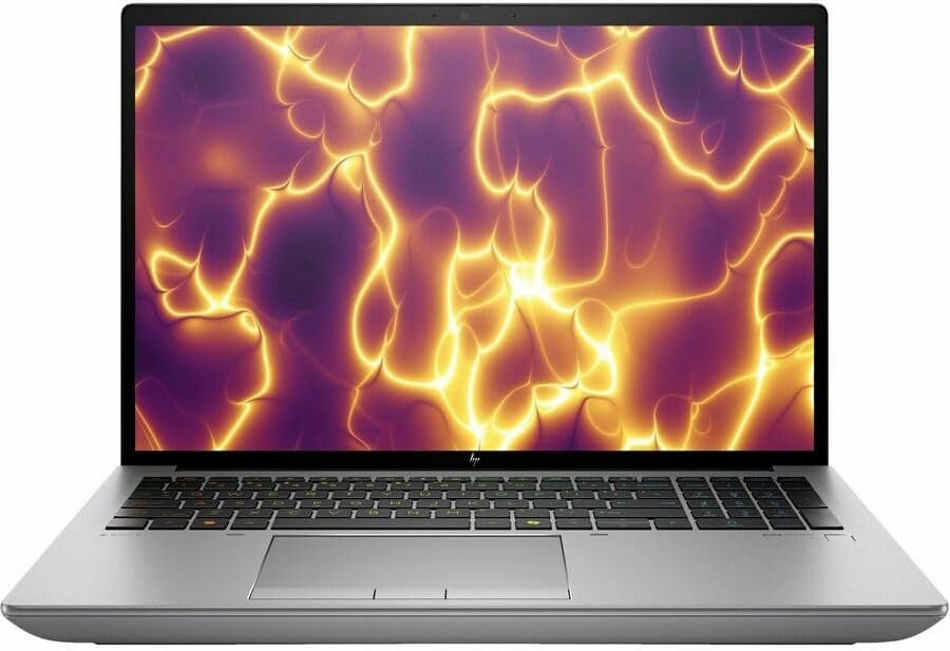
Physical Features
A serious workstation in a chunky 16-inch shell. It’s built to handle heavy 3D rendering or engineering tasks with desktop-level power, though the battery life might bring you back to earth. In short, the Fury G11 is a beast built for serious work, but its Achilles’ heel is battery. If you’re unplugged often, it reminds you quickly: power tools need power.
- High-end, 24-core Intel i9-13950HX vPro with Turbo up to 5.5 GHz
- RTX 4000 Ada GPU with 12 GB GDDR6, certified for pro apps
- Spacious 95 Wh battery with fast-charge support
- Built-in enterprise protections: spill-resistant keyboard, Sure Start BIOS, vPro tech
- Multiple SSD slots, DDR5 support up to 128 GB
- Modern connectivity including Wi-Fi 7, Thunderbolt 4/USB4, HDMI 2.1, and Ethernet jack
Specs
- Processor: Intel Core i9-13950HX (24 cores, 32 threads, up to 5.5 GHz)
- GPU: NVIDIA RTX 4000 Ada Laptop GPU (12 GB GDDR6)
- Memory: 64 GB DDR5-5600 (expandable up to 128 GB)
- Storage: 2 TB NVMe SSD, customizable with multiple slots
- Display: 16″ WQUXGA (3840×2400) DreamColor IPS, 120 Hz, 500 nits, 100% DCI-P3
- Battery: 8-cell 95 Wh Li-ion polymer, fast charged
- Weight/Size: About 2.4 kg (5.3 lb); thicker than average for 16″ laptops
Pros
- Blurs the line between mobile and desktop—handles heavy renders and multitasking without blinking.
- Pro-grade GPU and color-accurate panel serve creative and engineering users well.
- Sturdy build with enterprise features that feel built-to-last—good for long-term deployment.
- Ports are generous and future-proof: Ethernet, Thunderbolt 4, HDMI 2.1.
Cons
- Battery life is underwhelming. One real-world test saw only 1 hour 50 minutes of runtime.
- Customer reviews point to similarly poor unplugged use—one user timed it at about 1 hour 45 minutes.
- It’s heavy and thick—portable, yes, but you’ll feel it in your bag every day.
- A few early users report headaches like fan noise or minor hardware issues (camera/sleep behavior), though not widespread.
Dell Precision 7780
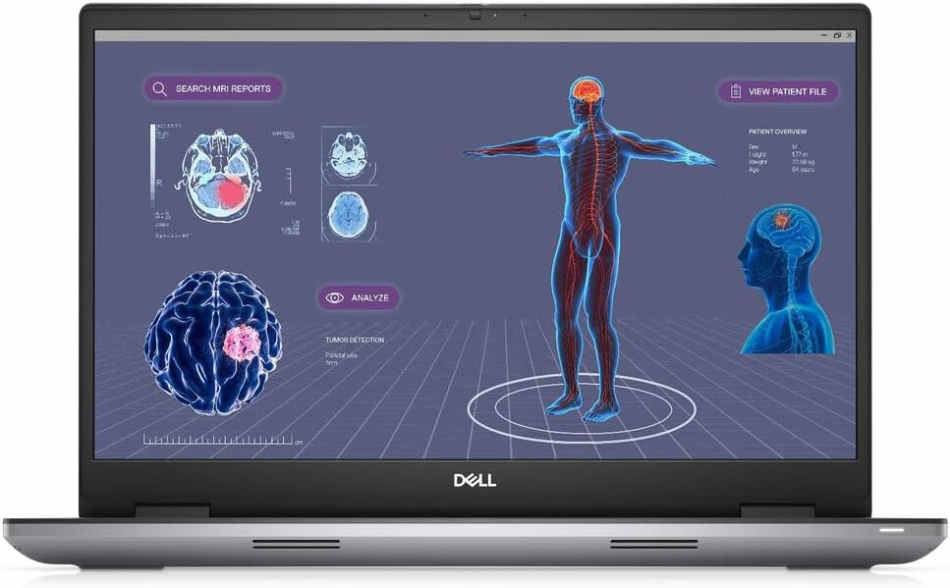
Physical Features
This is a big, roomy workstation with17.3″ of workspace and a chassis built for serious performance. The keyboard and large trackpad are serviceable; nothing flashy, but nothing fragile. It’s a weight anchor (~7 lb), so use with care in transit. Battery life is okay for light productivity, but heavy GPU work drags runtime to 3–5 hrs. Thermals are well contained, though some users report high temperatures under extreme use.
- Extra large display: campus-oriented 17.3″ real estate
- Battery: ~3–5 hrs under CAD; longer when idle
- Thermals: solid, but chassis can run warm
- Ports: generous suite, including multiple Thunderbolt and Ethernet
Specs
- CPU: Intel Core i9-13950HX (24-core)
- GPU: NVIDIA RTX A4000 16GB (Ada)
- RAM: 64 GB DDR5
- Storage: 2 TB NVMe SSD
- Display: 17.3″ UHD+ 3840×2400 IPS (top-tier build)
Pros
- Huge screen gains—massive workspace for dual CAD panels
- Fully specced for the most demanding SolidWorks tasks
- Excellent thermal handling keeps performance steady
- Upgradeable and ISV-certified. Ideal for long-term use
Cons
- Very heavy. Portable-only in the loosest sense
- Short battery life during heavy drafting or rendering
- Cost climbs steeply in top configurations
Conclusion
We hope this comprehensive guide has afforded you the opportunity to make an intelligent buying decision. If you liked this article, don’t forget to check out our PC build guides. Our other reviews are also full of content you might also like. Don’t hesitate to drop your comments below. Let’s know your thoughts.












