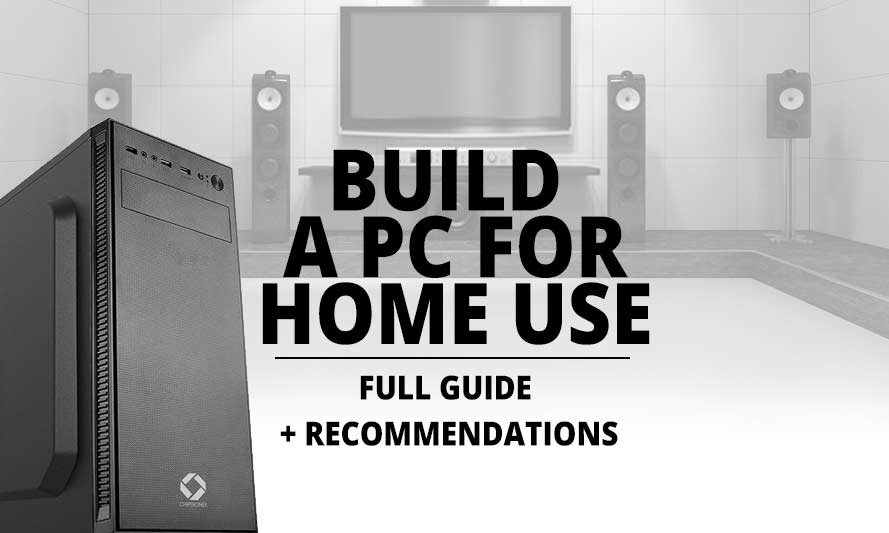As someone who loves to build their own PCs, I know how overwhelming the process can be, especially for first-time builders. You can elect to build a PC for home use for a variety of reasons including typing, a media center PC, or for gaming. Building a PC doesn’t just give you control over the components used, but it also allows for customization and potential upgrades in the future. In this article, I will share some tips and recommendations for building a PC for home use.
In summary, you can build a PC for home use such as browsing, data entry, casual gaming, or content creation by carefully picking specific components for each use case. Your budget and the purpose of the build play the dominant role in this. We will discuss this in detail below.
Purpose, Purpose, Purpose
This is a key consideration before you even begin to shop for components. What’s the major task this PC is going to carry out? There are loads of reasons why you might want to build a PC for home use, but here’s a short list:
- Gaming
- Typing Tasks
- Training PC
- Media Center PC
- Home Office PC
Gaming
This is one of the most popular reasons for building a home PC. You could set up a gaming rig for your kids to blast around with after school hours, or it could be a personal gaming rig. Whatever the case, I’ll offer useful insights on how to go about this.
Typing Tasks
You can plan a PC Build for home use simply for the purpose of typing documents that you might need to be printed out. In addition to building the PC for this purpose, you might consider adding a desktop printer for the actual printing.
You could set up your PC in a central area such as the living room, while you can send documents wirelessly from your tablet or laptop for printing. Most printers available have wireless printing enabled so you wouldn’t worry about running cables throughout your house.
Training PC
This PC could serve the purpose of a training PC for your kids to learn some digital skills such as graphic design, coding, or drawing with a tablet attached to the PC.
Media Center PC
You could set up your home PC with a Plex server to store your digital home entertainment files such as movies and TV Shows. However, even though media center PCs are still popular, they are gradually being replaced by online streaming services such as Hulu and Netflix.
Home Office PC
A home office PC comes in handy if you are actually working from home as a remote worker. This PC should be able to run all your apps easily.
Recommended PC Builds for Home Use
Budget Gaming Home PC Build

- CPU: AMD Ryzen 5 7600
- Motherboard: ASRock A620M-HDV/M.2
- RAM: Corsair Vengeance RGB 32GB DDR5
- CPU Cooler: Thermalright Assassin X120 Refined SE CPU Air Cooler
- Storage (OS/Apps): Kingston NV3 1TB M.2 2280 NVMe SSD
- Storage (Media/User Files): Fanxiang S101 4TB SSD
- GPU: MSI GeForce RTX 3060 Ventus 3X OC
- PSU: AGV Series 500W Power Supply 80+ Bronze
- Case: Zalman S2 ATX Mid-Tower PC Case
- Display: Sceptre 24-inch Gaming Monitor
- Keyboard: Redragon S101 Gaming Keyboard/Mouse Combo
Typing/Browsing/Data Entry Home PC Build

- CPU: Intel Pentium Gold G6405
- CPU Cooler (Bundled): Intel PCG 2015C
- Motherboard: Gigabyte H510M H V2 Motherboard
- GPU (Integrated): Intel UHD Graphics 610
- PSU: Apevia Venus 450W ATX
- RAM: OLOy DDR4 16GB
- Storage: Crucial P3 Plus 500GB NVMe SSD
- Case: Thermaltake Versa H15 Micro ATX Mini Tower
- Display: AOC 22-inch Full HD LED Monitor
- Keyboard: Amazon Basics Wired Keyboard & Mouse Combo
Media Center Home PC Build

- CPU: AMD Ryzen 5 5600G
- CPU Cooler (Bundled): Wraith Stealth
- Motherboard: Gigabyte A520M K V2
- GPU (Integrated): Radeon Vega
- PSU: Apevia Venus 450W ATX
- Storage: Silicon Power 512GB NVMe M.2
- RAM: OLOy DDR4 16GB
- Display: AOC 22-inch Full HD LED Monitor
- Case: Cooler Master MasterBox Q300L Micro-ATX Tower
- Keyboard: Logitech K120 Wired Keyboard and Mouse Combo
Budget Considerations
One of the most important aspects to consider when building a PC is budget. While it is tempting to go all out on the latest and greatest components, it may not be necessary for a home PC. It’s important to allocate the budget to where it matters most.
For a budget-friendly build, I recommend starting with a mid-range processor and graphics card and prioritizing more RAM and storage. A solid-state drive (SSD) can make a huge difference in boot and load times, and a hard disk drive (HDD) can provide additional storage space for larger files.
It’s important to keep in mind that a budget build may not have all the bells and whistles of a high-end build, but it can still provide adequate performance for everyday home use.
RELATED ARTICLE

Build a PC for Small Office/Home Office Use
This guide shows you all you need for an Office PC build. Recommendations included.
Key Components for a Home PC Build
When it comes to selecting components for a home PC build, there are a few key components to consider. These include the processor (CPU), graphics card (GPU), motherboard, RAM, storage options, power supply unit (PSU), and case.
Processor
There are two main brands of CPUs: Intel and AMD. Intel tends to have better single-core performance, while AMD has better multi-core performance. For a gaming home PC build, a mid-range CPU such as the Intel Core i5 or AMD Ryzen 5 would be sufficient. However, for a Home PC meant for basic tasks such as typing or web browsing, the Pentium Gold CPU is sufficient enough to power the rig. Also, if you intend to build a gaming PC, you should be aware that a reasonable slice of your budget must go to the CPU and the graphics card.
Graphics Card
For gamers, the graphics card, or GPU, is a big deal. It empowers you to play any game on a PC. For a home PC build, a mid-range GPU such as the NVIDIA RTX 3060 or AMD Radeon RX 570 would be sufficient for most everyday tasks. Conversely, if the PC is meant for basic tasks and or limited light gaming activities, you should leverage a CPU with integrated graphics. This should cut it.

If you plan to game heavily, a high-performance GPU such as the RTX 4070, RTX 4080 Ti, or the RX 6800XT comes in useful. With these GPUs, you can play games such as Cyberpunk 2077 with raytracing effects enabled.
Motherboard
Picking a motherboard is a tricky thing, at least, most of the time. It’s important to choose a motherboard that is compatible with the chosen CPU and GPU. It’s also important to consider the number of ports and slots available for future upgrades.
Intel boards are even trickier, with lots of iterations that have specific CPUs they are compatible with. A quick search on Google will provide many online tools that can help you identify CPUs and their respective motherboards.
Random Access Memory
For a home PC build, 8GB to 16GB of RAM should be sufficient for most tasks, though we recommend 16GB. It’s important to choose RAM that is compatible with the chosen motherboard.
For instance, you should match DDR4 RAM to a motherboard that supports DDR4. With the recent release of DDR5, manufacturers are migrating slowly, and most RAM models are still DDR4. However, it won’t be long before DDR5 goes mainstream.
Storage Options
There are two main types of storage options: SSDs/NVMe drives and HDDs. SSDs are faster and more reliable, while HDDs are slower but provide more storage space for the price. For a home PC build, it’s recommended to use a combination of both an SSD or an NVMe drive and an HDD. An NVMe drive can be used as the boot drive for faster load times, while an HDD can be used for larger file storage.
Power Supply Unit
The PSU powers the PC by distributing power to all the components including the motherboard. It’s important to choose a PSU that has enough wattage to power all the components and is of high quality to prevent any damage to the components.
Case
It’s important to choose a case that is compatible with the chosen motherboard and has enough room for all the components. It’s also important to consider factors such as ventilation and cable management.
Factors to Consider When Selecting Components
When selecting components for a PC build, there are a few factors to consider beyond just the specifications of each component. These factors include performance requirements based on the intended use, compatibility between components, and future upgradability.
Performance Requirements Based on Intended Use
It’s important to consider the intended use of the PC when selecting components. For example, if the PC will be used for gaming or video editing, a higher-end GPU and CPU may be necessary for optimal performance. However, for everyday tasks such as web browsing and email, a budget-friendly build may be sufficient.
Compatibility Between Components
It’s crucial to ensure that all components are compatible with each other. This includes compatibility between the CPU and motherboard, GPU and motherboard, RAM, and motherboard, and so on. It’s also important to consider the size and shape of components, such as the size of the GPU and the clearance inside the case.
Future Upgradability
It’s important to consider future upgradability when selecting components. For example, if you plan to upgrade to a higher-end GPU in the future, make sure that the current PSU has enough wattage to support the new GPU. It’s also important to consider the number of ports and slots available for future upgrades.
Assembling Your Home PC Build
Once all the components have been selected, it’s time to assemble the PC. This process is actually fairly straightforward with some patience and attention to detail. We’ve put together an actionable DIY PC build guide to help you with this. Follow this guide meticulously, and if ever you run into a hiccup, don’t forget to send us a message and we’ll respond asap.
However, here are the general steps to assembling a PC:
- Install the CPU onto the motherboard
- Install the RAM onto the motherboard
- Install the motherboard into the case
- Install the PSU into the case
- Install the storage drives into the case
- Install the GPU onto the motherboard
- Connect all the cables and wires from the components to the motherboard and PSU
- Turn on the PC and check that all components are functioning properly
It’s important to refer to the manuals and guides that come with each component for specific instructions and precautions. It’s also important to handle components with care to prevent any damage.
Related Article

Best Budget Gaming PC Build- Full Guide
Thinking of building a gaming PC on a budget, follow this guide as we show you how
Installation and Setup
After assembling the PC, it’s time to install and set up the necessary software. Here are the general steps to installing and setting up a PC:
- Install the operating system (such as Windows or Linux)
- Install the necessary drivers for the components
- Configure the BIOS settings to optimize performance and compatibility
- Install necessary software for home use, such as web browsers and productivity tools
It’s important to follow the instructions and precautions when installing software, such as creating backups and selecting the appropriate settings.
Maintenance and Upkeep
To ensure that the PC runs smoothly and efficiently, it’s important to perform regular maintenance and upkeep. Here are some tips for maintaining a PC:
- Keep the PC clean and dust-free to prevent overheating
- Monitor hardware temperatures and usage to prevent damage
- Perform regular software updates and virus scans to ensure security and performance
- Upgrade components when necessary to keep up with changing technology
Concluding Thoughts
Building a PC for home use is a fantastic idea if you need to for obvious reasons. By considering factors such as budget, key components, compatibility, and future upgradability, you can build a PC that is tailored to your specific needs. With proper assembly, installation, and maintenance, your home PC can provide reliable performance for years to come.
We’ve put together other build guides for custom PCs and different use cases, such as the best budget gaming PC, a gaming PC builds for all budgets, a CAD PC build, a Streaming PC build, a Video Editing PC build, and more.
Let us know in the comments below if this article did meet your expectations.
All Articles