This is in the budget range of $700 – 1500, depending on your choice of components. Here you’ll find Intel Core i5 or i7 CPUs (see table below)
Last update on 2024-04-23 / Affiliate links / Images from Amazon Product Advertising API
NB: The CPU Cooler is bundled with the processor.
Alternative Mid-Range Hardware – Intel Photo Editing PC Build
Our mid-range Intel build recommendation is based on the 10th Gen. Intel Core i7 12700, a 12-core processor for gamers and content creators at a reasonable price. This processor is fully overclockable, and it lives up to its reputation in multi-tasking and complex photo/video editing routines.
In addition to this, the processor is bundled with the Intel UHD Graphics 770 graphics chip to drive your graphics performance. However, if you want faster performance in Photoshop with CUDA, or you want to game, you can go for the RTX 3060 GPU. It’s a fairly priced graphics card offering better performance in gaming and CUDA computing.
- NVIDIA Ampere architecture, 2nd Gen Ray Tracing Cores, 3rd Gen Tensor Cores
- 12GB 192-bit GDDR6, 15 Gbps, PCIE 4.0; Boost Clock 1807 MHz
- IceStorm 2.0 Cooling, Active Fan Control, Freeze Fan Stop, Metal Backplate
- 8K Ready, 4 Display Ready, HDCP 2.3, VR Ready.Avoid using unofficial software
- 3 x DisplayPort 1.4a, 1 x HDMI 2.1, DirectX 12 Ultimate, Vulkan RT API, OpenGL 4.6
Last update on 2024-04-23 / Affiliate links / Images from Amazon Product Advertising API
We paired this processor with the GIGABYTE B660 AORUS Motherboard for the best performance. This is a gaming motherboard, but who cares? It provides numerous features and also supports overclocking of the processor.
The RAM is Corsair Vengeance LPX 16GB DDR4 RAM for speedy performance. Storage options include a Samsung 512GB NVMe SSD which improves your workflow drastically, compared to a traditional hard drive. For best performance, you should use your SSD storage as a cache drive in Adobe Photoshop and Lightroom.
You’ve also got a 3TB Seagate Barracuda for permanent storage. This is more than enough to store your catalog of customer photos unless you want to go for a higher capacity drive such as a 6TB or 8TB hard drive
Last update on 2024-04-24 / Affiliate links / Images from Amazon Product Advertising API
The included cooler is sufficient for cooling the processor, so we don’t need an aftermarket cooler. In addition, the processor doesn’t run at high temps, since it is not overclockable. So we are good with the stock cooler.
The Power Supply Unit is rated at 600 Watts, the Thermaltake Smart 600 Watt Power Supply. We’ve also got the optional Logitech MK550 keyboard and mouse combo.
The case is the Thermaltake Versa H15 Micro ATX Mini Tower Computer Case with its distinctive brushed aluminum finish. In addition, this case features tool-free drive bays for easy drive installation. There is also plenty of space to install even the largest graphics cards. Don’t forget that this case also supports liquid cooling, in case you might want to use this for a high-end build.
For the monitor (optional), we’ve got the Viewsonic 27-inch Professional Photography monitor, an excellent choice for a mid-range monitor for accurate color reproduction. This monitor produces outstanding results for photography and photo editing workflows.
For this budget range, errrh, money is not a problem (some components are optional).
Last update on 2024-04-24 / Affiliate links / Images from Amazon Product Advertising API
Alternative High-End Hardware – Intel Photo Editing PC Build
The high-end Intel build is powered by the indomitable Intel i9 12900 16-Core. For those of us that are Intel fans, this is the processor to have in Intel’s 12th Generation offering. This processor is a solid performer any day, thanks to its superior engineering and specifications.
However, you need a discrete graphics card to be able to take advantage of CUDA or OpenCL processing in Photoshop, and also if you plan to do some video transcoding/rendering or gaming by the side. The best value GPU right now is the RTX 3080. It is a great bargain if you want to do some gaming by the side.
The motherboard is the ASUS ROG Strix Z690-F Gaming motherboard, featuring the new LGA 1700 platform. With support for Intel’s 12th gen CPUs, it’s the perfect choice for media/creative professionals. This board has an array of useful features you would love.
Storage options include an 8TB Seagate Barracuda hard drive for file storage. With this much storage, you’ll hardly run out of space to store your photos and RAW files. The boot drive is handled by a Samsung EVO 1TB NVMe drive.
Experience unprecedented transfer speeds with this drive. You can even partition it however you want and use one partition to install Windows, while the other half can be used as your Photoshop cache drive or for storing your Lightroom catalogs.
The RAM is a 32GB Corsair Vengeance LPX memory kit. Anything above this size is overkill for photo editing. The rest of the hardware includes a 750 Watt power supply from Gamemax, an NZXT Kraken X53 liquid cooler for the processor, an optional Logitech keyboard and mouse combo, and the also optional LG Blu-ray burner for file archiving.
There’s also the Musetex Mid-Tower ATX PC Case and the (optional) Viewsonic 34-inch post-production monitor. For the record, the Viewsonic monitor is a high performer when it comes to color accuracy and output. Added to this, it has a display resolution of 3440×1440 pixels. With this much resolution, you have all the screen estate you’ll ever need for editing your photos.
RELATED ARTICLE
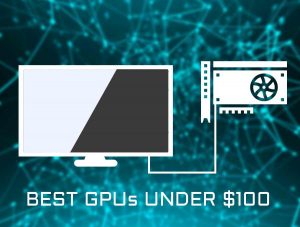
Best Graphics Cards under 100 USD
We review a selection of the best GPUs you can grab for under a hundred. Full review.




























