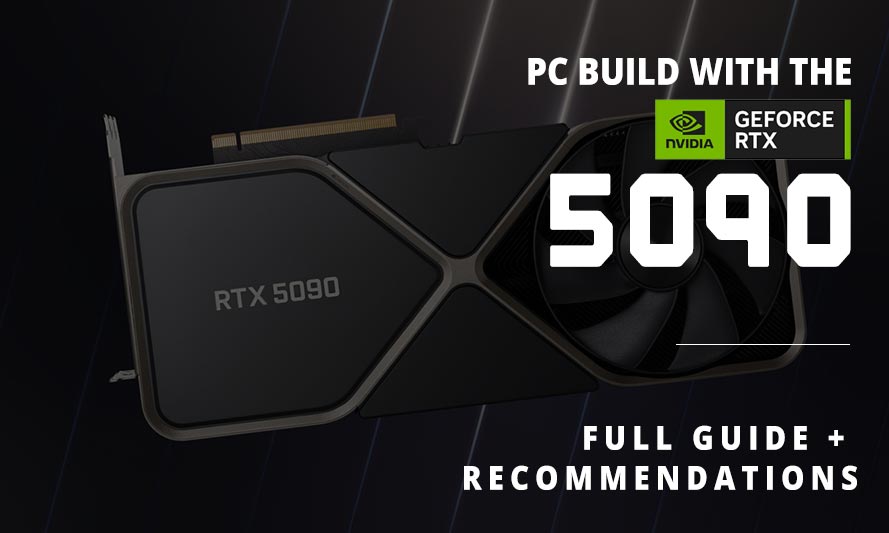Building the perfect gaming PC has reached new heights with NVIDIA’s flagship graphics card release. If you’re a serious gamer or content creator looking to maximize performance at 4K resolution and beyond, a PC build with RTX 5090 represents the pinnacle of gaming excellence. This comprehensive guide will walk you through creating an uncompromising gaming rig built around NVIDIA’s most powerful consumer GPU ever made, well, as at September 2025.
The RTX 5090 launched on January 30, 2025, at an MSRP of $1,999, bringing revolutionary performance to enthusiasts willing to invest in the ultimate gaming experience. Whether you’re targeting 4K gaming at maximum settings or diving into AI-enhanced content creation, this PC build with RTX 5090 guide will ensure you get the most from this extraordinary graphics card.
RTX 5090 Specifications and Performance Overview

Based on NVIDIA’s cutting-edge Blackwell architecture, the RTX 5090 features fourth-generation RT cores for hardware-accelerated real-time ray tracing and fifth-generation Tensor Cores for AI workloads. Let’s examine the impressive specifications that make this GPU a game-changer:
Key RTX 5090 Specifications:
- CUDA Cores: 21,760 cores (33% more than RTX 4090)
- Memory: 32GB GDDR7 with 512-bit memory interface
- RT Cores: 170 fourth-generation RT cores
- Tensor Cores: 680 fifth-generation Tensor cores
- L2 Cache: 98MB for faster data access and reduced latency
- Memory Speed: 28 Gbps
- Boost Clock: Up to 2437 MHz (OC mode)
- PCIe Interface: PCI Express 5.0 x16
The massive 32GB VRAM buffer sets the RTX 5090 apart from its predecessors and competitors, making it ideal for 4K gaming, AI applications, and professional content creation workflows that demand extensive memory resources.
Why Choose the Right Components for Your RTX 5090 Build?
A PC build with RTX 5090 requires careful component selection to avoid bottlenecks and ensure optimal performance. Just like building a house requires a strong foundation, your RTX 5090 needs supporting components that can keep up with its incredible capabilities. Every component in your system affects overall performance, from the processor handling game logic to the power supply delivering clean, stable power.
When assembling a high-end RTX 5090 gaming rig, consider that this GPU represents a significant investment. Pairing it with inadequate components would be like installing a race car engine in a economy car – you won’t realize the full potential of your investment.
We recommend suitable and compatible components for your RTX 5090 build, and you are able to customize the build to your delight using our AI PC Builder. Give it a shot.
Essential Components for Your PC Build with RTX 5090
CPU Selection
For a PC build with RTX 5090, your processor must handle demanding games and applications without creating performance bottlenecks. The latest high-end CPUs from both Intel and AMD offer excellent options:
Intel Options
- Intel Core i9-13900K/14900K: Exceptional gaming performance with high core counts
- Intel Core i7-13700K/14700K: Strong gaming performance at a more accessible price point
AMD Options
- AMD Ryzen 9 7950X3D: Outstanding gaming performance thanks to 3D V-Cache technology
- AMD Ryzen 9 7900X3D: Excellent gaming performance with strong multi-core capabilities
- AMD Ryzen 7 7800X3D: Often the best gaming CPU for price-to-performance ratio
Motherboard Selection
Your RTX 5090 requires a motherboard with robust power delivery and modern connectivity. Look for these features:
- PCIe 5.0 x16 slot for maximum GPU bandwidth
- DDR5 memory support for future-proofing
- Multiple M.2 slots for high-speed storage
- Strong VRM design for stable overclocking
Recommended motherboards
- ASUS ROG Maximus Z790 Hero (Intel)
- MSI MEG Z790 Godlike (Intel)
- ASUS ROG Crosshair X670E Hero (AMD)
- Gigabyte X670E Aorus Master (AMD)
Memory (RAM)
For a PC build with RTX 5090, memory requirements have evolved significantly:
- Minimum: 32GB DDR5-5600 for optimal performance
- Recommended: 32GB DDR5-6000 or higher for enthusiast builds
- Professional/Content Creation: 64GB DDR5 for heavy workloads
The RTX 5090’s 32GB VRAM means system RAM requirements are higher to avoid system-level bottlenecks during intensive gaming and content creation tasks.
Storage Selection
High-performance storage is crucial for modern gaming:
- Primary Drive: 2TB PCIe 5.0 NVMe SSD (Samsung 990 Pro, WD Black SN850X)
- Secondary Storage: 4TB+ HDD for game libraries and media storage
The Power Supply
The RTX 5090 demands substantial, clean power. While many expected the 5090 to max out the 600W capacity of 12VHPWR standard, it came in lower than anticipated. However, you still need a robust PSU:
Minimum Requirements
- 850W 80+ Gold for basic systems
- 1000W 80+ Gold/Platinum recommended for overclocking
- 1200W+ 80+ Platinum/Titanium for extreme builds
Recommended PSUs
- Corsair RM1000x
- EVGA SuperNOVA 1000 P5
- Seasonic Prime TX-1000
Cooling Solutions
The RTX 5090’s performance demands excellent thermal management:
CPU Cooling
- Air Cooling: Noctua NH-D15, be quiet! Dark Rock Pro 4
- AIO Liquid Cooling: Corsair H150i Elite Capellix, NZXT Kraken Z73
Case Airflow: Ensure your case can accommodate 330-350mm GPU clearance and 2.5-3.5 slot width depending on the RTX 5090 model you choose.
Case Selection
Your PC build with RTX 5090 needs a spacious case with excellent airflow:
- Full Tower: Corsair 1000D, Thermaltake Core W200
- Mid-Tower: Fractal Design Meshify 2, Lian Li O11 Dynamic EVO
- Enthusiast: Phanteks Enthoo Elite, NZXT H7 Elite
Recommended Complete RTX 5090 PC Builds
High-End Intel RTX 5090 Gaming Build

- CPU: Core i9-14900K
- GPU: MSI Gaming RTX 5090 32G Ventus 3X OC
- Motherboard: ASUS ROG Maximus Z790 Hero
- RAM: Corsair Dominator Platinum RGB DDR5 32GB
- Storage: Samsung 990 PRO SSD NVMe 2TB
- PSU: Corsair RM1000X Fully Modular Cybenetics Gold Certified Low-Noise ATX PSU
- CPU Cooler: Corsair iCUE Link Titan 360 RX LCD
- Case: LIAN LI O11 Dynamic EVO Gaming PC Case
TOTAL COST: $4526.85
Premium AMD RTX 5090 Gaming Build

- CPU: Ryzen 9 7950X3D
- Motherboard: ASUS ROG Crosshair X870E Hero
- GPU: MSI Gaming RTX 5090 32G Ventus 3X OC
- RAM: G.SKILL Trident Z5 Royal Neo Series DDR5 32GB
- PSU: Seasonic Focus GX-1000 1000W 80+ Gold
- Storage: WD_Black SN850X NVMe
- CPU Cooler: NZXT Kraken 360 RGB 360mm AIO CPU Liquid Cooler
- Case: NZXT H9 Flow Dual-Chamber ATX Mid-Tower PC Gaming Case
TOTAL COST: $4600.15
Content Creator RTX 5090 Workstation

- CPU: Core i9-14900K
- Motherboard: ASUS ProArt X670E Creator WiFi
- GPU: MSI Gaming RTX 5090 32G Ventus 3X OC
- RAM: Corsair Vengeance RGB 64GB DDR5
- Primary Storage: Samsung 990 Pro NVMe 4TB PCIe 4
- Secondary Storage: WD_BLACK 4TB SN850P NVMe
- PSU: be quiet! 80 Plus® Gold Pure Power 1200W
- CPU Cooler: Noctua NH-D15 chromax Black
- Case: Fractal Design Define 7 XL
- Display: ASUS ProArt Display PA278QV 27” WQHD Professional Display
TOTAL COST: $4841.69
Building Your RTX 5090 PC: Step-by-Step Process
Pre-Build Preparation
- Clean workspace setup with anti-static precautions
- Component verification – ensure all parts are present and undamaged
- Manual review – read motherboard and GPU installation guides
- Tool preparation – screwdrivers, cable ties, thermal paste
Installation Order
- Motherboard preparation outside the case (CPU, RAM, M.2 storage)
- Case preparation (standoffs, I/O shield installation)
- Motherboard installation in case
- Power supply installation and initial cable routing
- Storage drives installation
- RTX 5090 installation – handle with extreme care due to weight and size
- Cooling system setup (AIO radiator mounting, fan connections)
- Cable management for optimal airflow
- Final connections and pre-boot checks
Our in-depth build guide satisfies all your questions as it takes you by the hand to ensure you are able to put together your PC build without stress.
Special RTX 5090 Installation Considerations
The RTX 5090’s substantial size and weight require extra attention:
- GPU support bracket recommended to prevent PCB flexing
- Proper power connections – ensure 12VHPWR cable is fully seated
- Clearance verification – check RAM and radiator clearances
- Weight distribution – some cases may require additional support
Performance Optimization and Benchmarking
Initial System Testing
After completing your PC build with RTX 5090, comprehensive testing ensures optimal performance:
Stability Testing:
- Prime95 for CPU stability
- MemTest86 for RAM validation
- FurMark for GPU stress testing
- 3DMark for gaming performance benchmarking
RTX 5090 Performance Expectations
Based on early benchmarks and NVIDIA specifications, expect exceptional performance:
4K Gaming (Max Settings)
- Cyberpunk 2077: 80-100+ FPS with DLSS 4
- Microsoft Flight Simulator: 60-80 FPS
- Control with Ray Tracing: 100-120+ FPS with DLSS
- Red Dead Redemption 2: 90-110 FPS
8K Gaming Capability: The RTX 5090’s 32GB VRAM makes 8K gaming viable for the first time on consumer hardware, though frame rates will vary significantly by title and settings.
Overclocking Your RTX 5090
The RTX 5090 offers substantial overclocking potential:
Recommended Tools
- MSI Afterburner – most popular and user-friendly
- EVGA Precision X1 – excellent for EVGA cards
- GPU-Z for monitoring and validation
Overclocking Guidelines
- Start with conservative +50MHz core clock increases
- Gradually increase memory clock in +100MHz steps
- Monitor temperatures (keep under 80°C)
- Test stability with extended gaming sessions
- Document stable settings for future reference
Advanced Features and Technologies
DLSS 4 and AI Enhancement
The RTX 5090 supports DLSS 4 technology, representing the latest evolution in AI-enhanced gaming:
- Multi-Frame Generation for dramatically improved performance
- Ray Reconstruction for enhanced visual quality
- Super Resolution scaling for higher effective resolutions
- Latency optimization for competitive gaming
Professional Applications of the RTX 5090
Beyond gaming, your PC build with RTX 5090 excels in professional workloads:
Content Creation
- Video editing in 8K with real-time preview
- 3D rendering with hardware-accelerated ray tracing
- AI image/video upscaling and enhancement
- Streaming at maximum quality settings
Development and Research
- Machine learning model training and inference
- Scientific computing with CUDA acceleration
- Cryptocurrency mining (where legally permitted)
Maintenance considerations your GPU
Monthly
- Clean dust filters and case fans
- Monitor temperatures during gaming
- Check for driver updates
Quarterly
- Deep clean GPU fans and heatsink
- Verify all connections remain secure
- Update BIOS and chipset drivers
Annually
- Replace thermal paste on CPU
- Comprehensive system cleaning
- Component wear assessment
Future-Proofing Considerations
Your PC build with RTX 5090 represents significant future-proofing:
- 8K Gaming Ready as content becomes available
- VR Excellence for next-generation headsets
- AI Acceleration for emerging applications
- Professional Growth capability for career development
Total Investment Breakdown
A complete PC build with RTX 5090 represents a substantial investment:
- Entry-level build: $3,800 – $4,200
- Premium build: $4,500 – $5,500
- Extreme build: $6,000 – $8,000+
Value Considerations
While expensive, the RTX 5090 provides exceptional value for specific users:
Excellent Value For
- Professional content creators earning income from their work
- Enthusiasts wanting absolute maximum performance
- Users targeting 8K gaming or VR development
- AI researchers and machine learning professionals
Consider Alternatives If
- Budget is limited (RTX 5080 offers 90% performance for significantly less)
- Primary use is 1440p gaming
- Professional features aren’t required
Troubleshooting Common Issues
Issue: System won’t boot with RTX 5090 installed
- Solution: Verify adequate PSU capacity and proper 12VHPWR connection
Issue: Performance lower than expected
- Solution: Check for CPU bottlenecks, inadequate cooling, or background processes
Issue: High temperatures during gaming
- Solution: Improve case airflow, verify thermal paste application, consider under-volting
Conclusion
Building a PC build with RTX 5090 represents the pinnacle of consumer gaming technology. This flagship GPU delivers unprecedented performance for 4K and 8K gaming, professional content creation, and AI-accelerated applications. While the investment is substantial, the RTX 5090 provides exceptional capabilities that will remain relevant for years to come.
The key to a successful PC build with RTX 5090 lies in selecting complementary high-end components that won’t bottleneck this remarkable graphics card. From powerful CPUs and fast DDR5 memory to robust cooling solutions and adequate power supplies, every component plays a crucial role in unleashing the RTX 5090’s full potential.
Whether you’re a professional content creator, hardcore gaming enthusiast, or someone who simply demands the absolute best performance available, a PC build with RTX 5090 delivers an uncompromising experience that redefines what’s possible in consumer computing. The future of gaming has arrived, and it’s powered by the RTX 5090.
Ready to build your ultimate RTX 5090 gaming rig? Take your time with component selection, invest in quality parts, and enjoy the incredible performance that only the world’s most powerful consumer GPU can deliver. Let’s have your thoughts in the comments below.